Library Management System Project with Java Swing MySQL with Netbeans IDE
This is a sample java project written in Java & MySQL. So, you need following requirement to continue.- Java
- MySQL
- JDBC Connector for Mysql
- Netbeans IDE
- MySQL Workbench (Optional)
System Requirements
- Administrators login
- Administrator can add,edit,delete,view,search & issue books to the users
- Administrator can register,edit,delete,view & search users.
Entity Model - Using MySQL Workbench
Database Setup
Now let's login to MySQL server and create database "library_db".CREATE DATABASE library_db ;
USE library_db
CREATE TABLE `login` (
`id` int(11) NOT NULL,
`user_name` varchar(255) DEFAULT NULL,
`password` varchar(255) DEFAULT NULL,
PRIMARY KEY (`id`)
) ENGINE=InnoDB;
CREATE TABLE `book` (
`id` int(11) NOT NULL,
`name` varchar(255) DEFAULT NULL,
`book_code` varchar(60) DEFAULT NULL,
`category` varchar(255) DEFAULT NULL,
`author` varchar(255) DEFAULT NULL,
`price` varchar(10) DEFAULT NULL,
PRIMARY KEY (`id`)
) ENGINE=InnoDB;
CREATE TABLE `user` (
`id` int(11) NOT NULL,
`name` varchar(255) DEFAULT NULL,
`identity_card_number` varchar(60) DEFAULT NULL,
`address` varchar(255) DEFAULT NULL,
`mobile` varchar(255) DEFAULT NULL,
`gender` varchar(10) DEFAULT NULL,
PRIMARY KEY (`id`)
) ENGINE=InnoDB;
CREATE TABLE `issue` (
`id` int(11) NOT NULL,
`book_id` int(11) NOT NULL,
`user_id` int(11) NOT NULL,
`login_id` int(11) NOT NULL,
`issued_datetime` varchar(255) DEFAULT NULL,
`period` int(11) DEFAULT NULL,
PRIMARY KEY (`id`),
KEY `fk_issue_book1_idx` (`book_id`),
KEY `fk_issue_login1_idx` (`login_id`),
KEY `fk_issue_user1_idx` (`user_id`),
CONSTRAINT `fk_issue_book1` FOREIGN KEY (`book_id`) REFERENCES `book` (`id`),
CONSTRAINT `fk_issue_login1` FOREIGN KEY (`login_id`) REFERENCES `login` (`id`),
CONSTRAINT `fk_issue_user1` FOREIGN KEY (`user_id`) REFERENCES `user` (`id`)
) ENGINE=InnoDB;
CREATE TABLE `return` (
`id` int(11) NOT NULL AUTO_INCREMENT,
`fine` decimal(10,2) DEFAULT NULL,
`issue_id` int(11) NOT NULL,
PRIMARY KEY (`id`),
KEY `fk_return_issue1_idx` (`issue_id`),
CONSTRAINT `fk_return_issue1` FOREIGN KEY (`issue_id`) REFERENCES `issue` (`id`)
) ENGINE=InnoDB;
This project consist with following parts.
- Setup Library Project in Netbeans
- Create MySQL database connection
- User Login (Administrators)
- Administrator Panel - Add,Edit,Delete,View,Search & Issue Books
Setup Library Project in Netbeans
Create MySQL database connection
To separate SQL command from GUI we create service package in the project and add DBService class into it and it look like follows
In my code following attribute are use to make the db connection.
- Database: library_db
- MySQL User Name : root
- MySQL Password : root
DBService.java
package util;
package service;
import java.sql.*;
public class DBService {
private static Connection conn = null;
public static Connection connect() throws ClassNotFoundException, SQLException {
Class.forName("com.mysql.cj.jdbc.Driver");
//System.out.println("Loaded driver");
conn = DriverManager.getConnection("jdbc:mysql://localhost/library_db?user=root&password=root");
//System.out.println("Connected to MySQL");
return conn;
}
}
Add JDBC Connector to the project class path.
First download JDBC Connector for MySQL from here according to your platform. In this project i'am using mysql-connector-java-8.0.16.jar file.
Then right click on Libraries Folder of the project and select Add JAR/Folder option. From the file browser window find and add downloaded jar to project class path.
Find more details about Add JDBC Connector to the project class path from here.
User Login - Admin
For this we need to create swing login form and add action listener to the login button.
In here we are creating package library under library project and add UserLogin class with login() method as following.
In here we are creating package library under library project and add UserLogin class with login() method as following.
UserLogin.java
package library;
import java.awt.event.*;
import javax.swing.*;
import service.DBService;
public class UserLogin {
public static void login() {
JFrame frame = new JFrame("User Login");//JFrame
frame.setSize(400, 200);//600 width and 500 height
frame.setLayout(null);//using no layout managers
JLabel lblUserName, lblPassword;
lblUserName = new JLabel("Username");
lblUserName.setBounds(30, 15, 100, 30);
lblPassword = new JLabel("Password");
lblPassword.setBounds(30, 50, 100, 30);
JTextField txtUserName = new JTextField();
txtUserName.setBounds(110, 15, 200, 30);
txtUserName.setText("admin");
JPasswordField txtPassword = new JPasswordField();
txtPassword.setBounds(110, 50, 200, 30);
txtPassword.setText("abc123");
JButton btnLogin = new JButton("Login");
btnLogin.setBounds(130, 90, 80, 25);
frame.add(lblUserName);
frame.add(txtUserName);
frame.add(lblPassword);
frame.add(txtPassword);
frame.add(btnLogin);
btnLogin.addActionListener(new ActionListener() { //Perform action
public void actionPerformed(ActionEvent e) {
String username = txtUserName.getText();
String password = txtPassword.getText();
//username password validation
if (username.equals("")) //If username is empty
{
JOptionPane.showMessageDialog(null, "Username cannot be empty");
} else if (password.equals("")) //If password is empty
{
JOptionPane.showMessageDialog(null, "Password cannot be empty");
} else {
try {
//check user exist in the database
boolean isValidUser = DBService.validUser(username, password);
if (isValidUser) {
frame.dispose();
AdminDashboard ad = new AdminDashboard();
ad.show();
} else {
JOptionPane.showMessageDialog(frame, "Username/Password not match", "Login Failed", JOptionPane.ERROR_MESSAGE);
}
} catch (Exception ex) {
JOptionPane.showMessageDialog(frame, ex.getMessage(), "Error", JOptionPane.ERROR_MESSAGE);
}
}
}
});
frame.setVisible(true);
frame.setLocationRelativeTo(null);
frame.setDefaultCloseOperation(JFrame.EXIT_ON_CLOSE);
}
}
In Line 55 DBService.validUser(username, password); method to check username & password exist in the database. Update DBService class as follows.
DBService.java
package service;
import java.sql.*;
import javax.swing.table.*;
import model.*;
import util.*;
public class DBService {
private static Connection conn = null;
private static PreparedStatement pstmt = null;
private static ResultSet rs = null;
private static String query;
public static Connection connect() throws ClassNotFoundException, SQLException {
Class.forName("com.mysql.cj.jdbc.Driver");
//System.out.println("Loaded driver");
conn = DriverManager.getConnection("jdbc:mysql://localhost/library_db?user=root&password=root");
//System.out.println("Connected to MySQL");
return conn;
}
public static boolean validUser(String username, String password) throws ClassNotFoundException, SQLException {
query = "SELECT * FROM LOGIN WHERE USER_NAME=? AND PASSWORD=?";
pstmt = connect().prepareStatement(query);
pstmt.setString(1, username);
pstmt.setString(2, password);
rs = pstmt.executeQuery();
boolean isValidUser = rs.next();
rs.close();
pstmt.close();
conn.close();
return isValidUser;
}
}
In Line 56 to 59 of UserLogin.java we close the User Login frame and opens AdminDashboard frame for valid users.
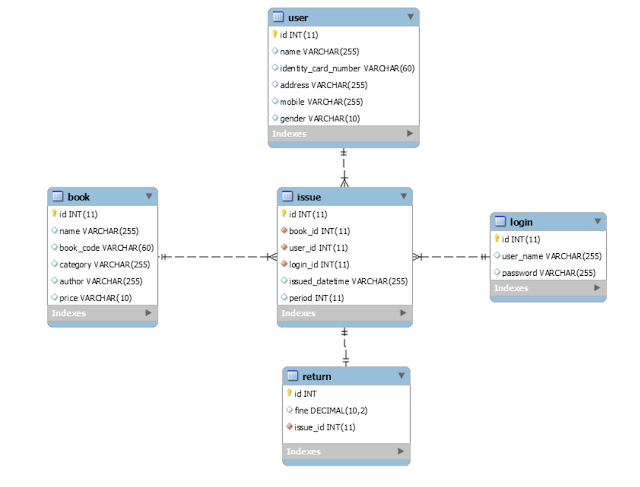


This is good
ReplyDeleteAmazing
ReplyDelete